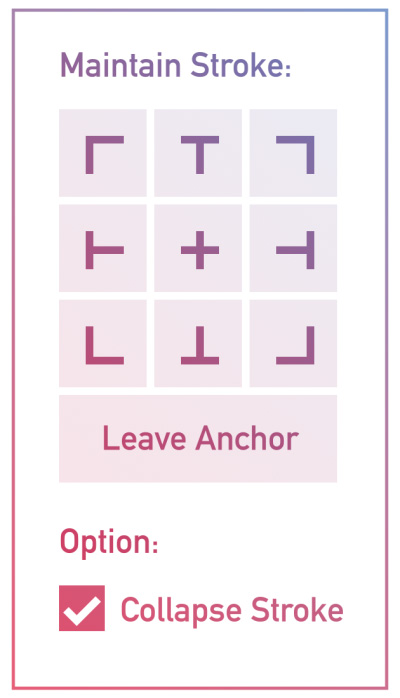
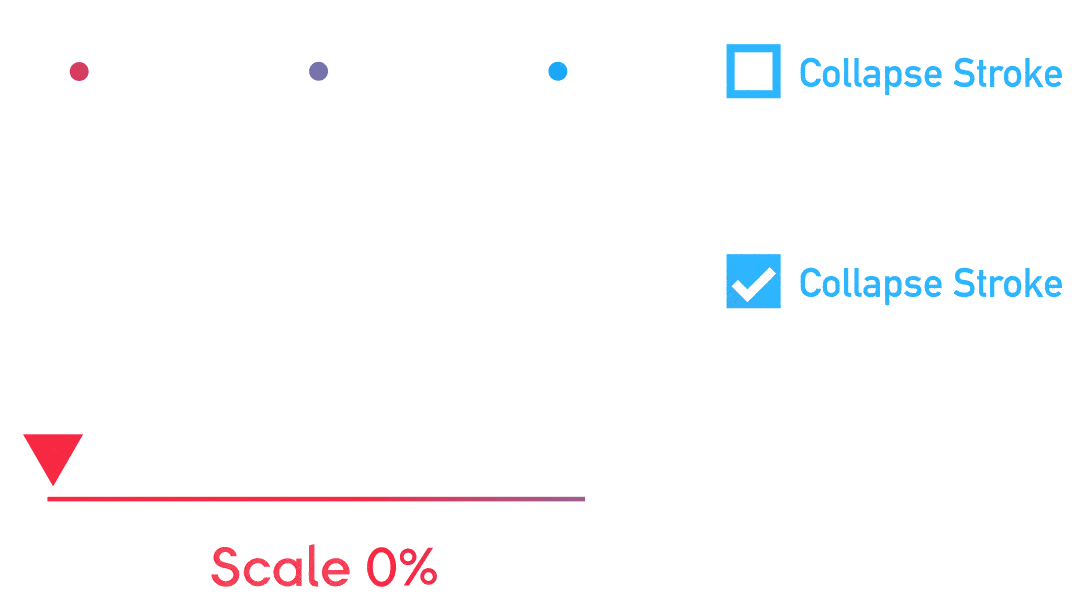
BorderPatrol provides a painless way to resize shapes in After Effects while maintaining stroke widths and rounded corners. All you need to do is adjust the shape layer’s scale property and shapes will resize relative to the layer’s anchor point. BorderPatrol works with both Parametric and Bezier Path shapes. Try download and try BorderPatrol for free at aescripts.com/borderpatrol.
I animated this stylized upbeat video to give animators a quick and clear idea of how easy BorderPatrol is and what it's capable of.
I've always found it tedious to animate UI components in After Effects. UI elements in the shape of cards or rectangular buttons with rounded corners have always been tedious to scale while maintaining the stroke width and corner radius. Scaling shapes normally would stretch and squash the shapes without maintaining the rounded corners. I figured other motion designers must be encountering this problem too, so I started learning After Effects scripting to develop BorderPatrol.
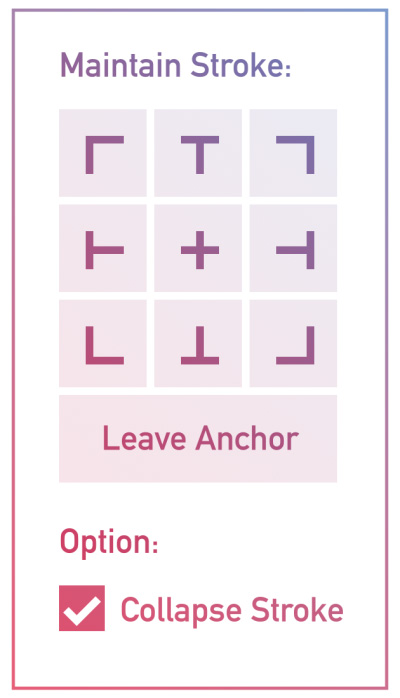
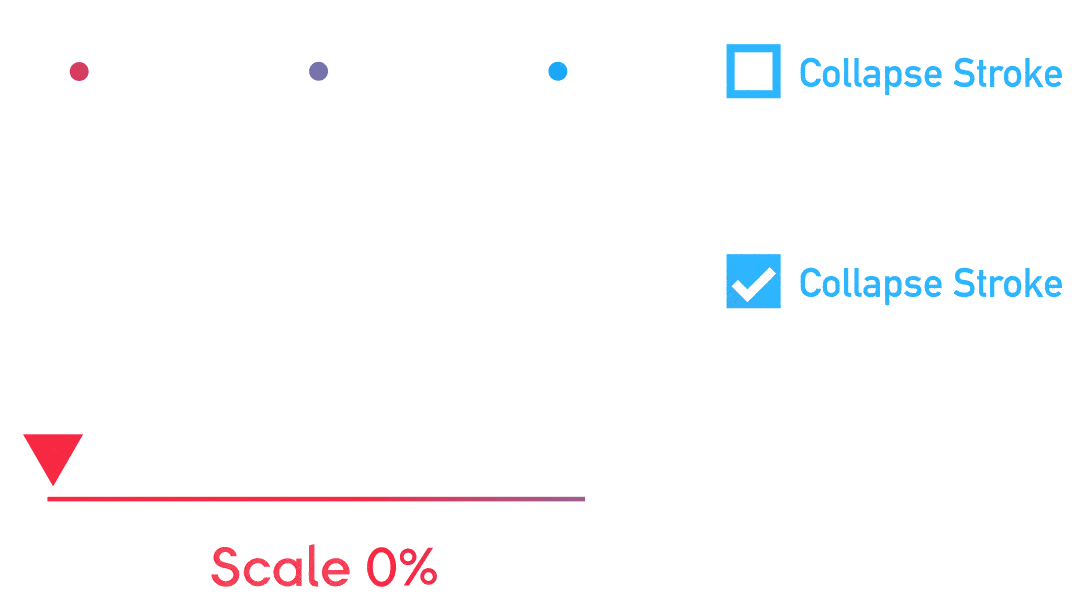
Shapes resize relative to the shape layer’s anchor point giving you the flexibility of repositioning or animating the anchor point at any time. "Leave Anchor" will maintain stroke widths and rounded corners without repositioning the anchor point.
Maintaining stroke widths is cool and all but what if you want it to shrink the shape down to nothing? That’s where "Collapse Stroke" can help. When enabled, scaling down shapes will maintain strokes and eventially shrink the stroke down to zero.